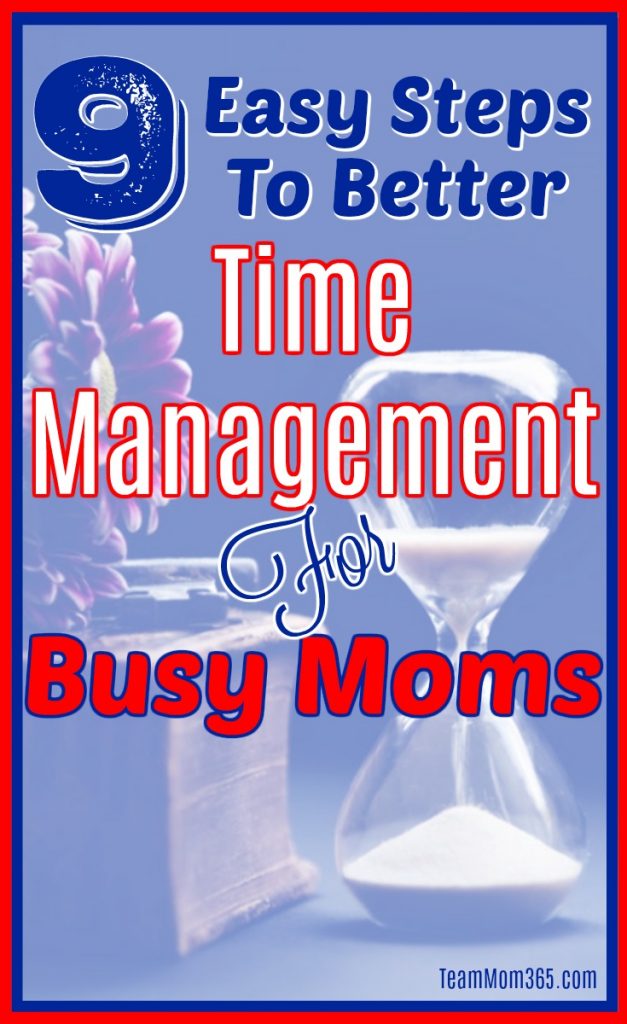A few months ago, we chatted about Mom Stress. One of the biggest causes of Mom Stress is the overwhelming number of things we as moms are expected to do on a daily basis. We are expected to be on every board and committee, run kids to practices and games all while keeping the house neat and tidy and the occupants fed and cleaned. It’s exhausting! However, with a great time management system we can make sure every appointment is kept and task is completed. That’s why I started looking for ways to better manage my time. Over the years I slowly created a plan that worked for me. These nine steps to better time management for busy moms has been a life-saver for both me and my family.
Below is the easy step-by-step plan I used to better manage my time.Not only did this plan organize my time, it destressed my life. And couldn’t we all use a little more destressing?
This post may contain affiliate links. Any products purchased using the links below will result in TeamMOM365 getting a small commission which we use to keep this site going, growing and bringing you more great content.
9 EASY STEPS TO BETTER TIME MANAGEMENT FOR BUSY MOMS
1. BUY A PLANNER THAT FITS YOUR LIFE
I LOVE perusing the local bookstore or Amazon.com at the end of the year to buy my new planner for the coming year. When I receive it, I spend a cold December day curled up on my couch in front of my roaring fireplace with a hot chocolate filling out all the fun information for the coming year.
When looking for a planner, busy moms need one which not only includes a calendar, but also space for a daily task list, project management area and reminders which make life easier like what’s for dinner (Have I ever mentioned how bad I am at pulling meat out of the freezer?) and making sure to take care of ourselves with the ability to track healthy habits such as eating healthy, exercising,drinking enough water, getting the right amount of sleep, and spending time in prayer and gratitude.
I know there are millions of planners out there each with different advantages and disadvantages. My favorites are the Panda Planners. They check a majority of the boxes above to help keep me organized.
2. FILL IN THE CALENDAR
In all likelihood, you know your appointments, meetings and practices for at least the first few months of the year. You might even know some, like monthly board meetings, for the whole year. Start by adding all these time commitments into the calendar. Next, you will want to block out anytime when you are typically unavailable. For example, I block out everything before 8:30am. I use this time to get ready for my day, spend a few moments in prayer and gather everything I will need to get out the door on time. If you work, you will want to block out the hours you work as well. This will be important information in a future step.
3. MEAL PLANNING
Have you tried our Adaptable Meal Plan for Busy Moms yet? This is a great plan to use if you are really looking to better organize your time. In conjunction with this meal planning strategy, most planners have a notes section where you can jot down your meals for the week. If there isn’t room for the entire week’s meals, at least put down that day’s meal as well as the next day.
Filling in your meals might seem like a menial step, but when you incorporate your meal planning into your planner it forces you to remember any ingredients you need to gather or to take meat out of the freezer for the next day’s meal. Remember when we said time management would destress your life? Proper meal planning is a HUGE part of that. Imagine how much less anxiety there will be when you have all your meals planned and your grocery shopping done in a timely fashion.
4. PROJECT MANAGEMENT
Project Management is an integral part of time management. At any given time, you likely have no less than two projects going on. This can include fundraisers, events, or basically anything with two or more associated tasks is a project.
Using your planner, list your projects and the next four steps/tasks which need to be completed to keep the project moving forward. Why only four? There is a couple of reasons for this: (1) four is a much more manageable number and(2) if you take it in chunks of four steps at a time the feeling of accomplishment will be much greater.
5. TASK LIST
In this step you will list your tasks in no particular order. Similar to brainstorming, you are just writing down your to-dos with no regard for priority. This includes the tasks from your project list above.
I realize creating a to-do list is more of an organizational tool then a time management technique but it’s much better to remember something before it is needed then to forget something and have to circle back to get it done. I am one of those people that will forget something two seconds after you tell me if I don’t write it down. Having a to-do list means nothing will falls through the cracks and there is no re-work.
6. TASK ORGANIZATION
Creating a to-do list is great but if you are not doing the right tasks in the right order it will be chaos. Using the matrix below, categorize each of your tasks into one of the four quadrants.
- Important & Urgent
- Low Importance & Urgent
- Important & Low Urgency
- Low Importance & Low Urgency
Once the tasks are plotted, sort them within each quadrant. Once everything is plotted and reorganized, go back to your to-do list and number them according to their spot on the chart starting with the most important,most urgent task first moving down to the least important, least urgent task.
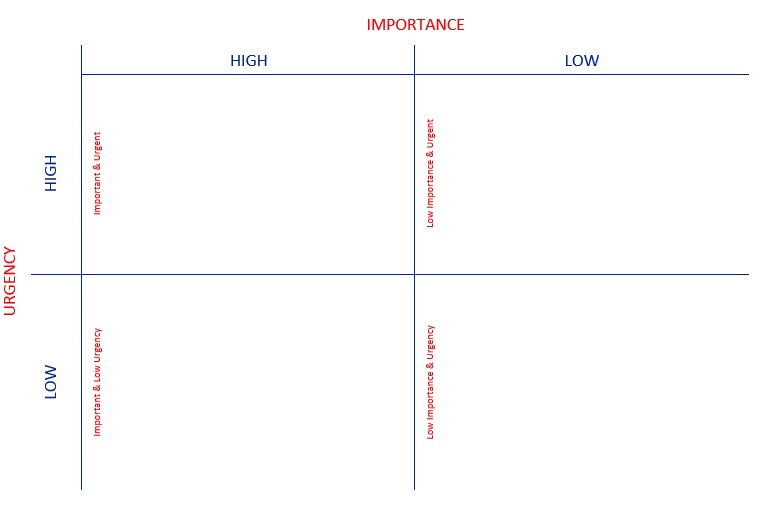
7. COMPLETE AN HONEST ASSESSMENT OF YOUR AVAILABLE TIME
Using your daily calendar section, determine EXACTLY how much time you will have to complete your to-dos. Let’s be honest, you can’t manage time,there are only 24 hours in a day no matter how organized you are. You can,however, manage YOUR time. That starts with honestly accessing how much time you have available.
Yes, there are 24 hours in a day. However, at least eight of those hours (if you are treating yourself right), you will be sleeping. There will also be the time you are getting yourself and your family ready in the morning then for bed at night which can be at least an hour. And we should probably eat, between breakfast, lunch and dinner that another hour or so.
So far we are down to 14 hours!! But wait… There’s more… Do you have a full-time job? There’s potentially another nine hours combining work and commute time. And we haven’t even looked at things like spending time with your family. What about taking time for self-care (ie. exercise, reading,meditation, etc.)? All this must be done within that FIVE HOURS!
Now that you have concretely identified your available time, you can make better plans for how to use that time. It sounds crazy but you have been doing it all along, you just didn’t know it.
8. CREATE A TIME GOAL AND STICK TO IT
Now that you know how much time you have to complete your tasks,it’s time to create a goal. Goals are stated in the form of: “How Much Will be Done by When”. You can even go granular with this and give each task a time frame such as working on the fundraiser for an hour, tournament registrations for a half hour, etc.
For tasks which are completed early, the extra time can be either used for a different task or it can be used for self-care time as an incentive to trudge through and get your tasks completed efficiently.
9. DAILY WRAP UP
The daily wrap-up consists of a few steps:
- At the end of every day look at your to do list. Make a quick note of everything that still needs to be done. NEWSFLASH:There most likely will be items leftover so please, for the love of all things holy, don’t beat yourself up over it. Simply put it on tomorrow’s to-do list and forget it because there is nothing you can do about it right now. (Remember,from our post on “Mom Stress”: sometimes you just have to say, “It is what it is.”)
- Flip the script – Instead of looking at what didn’t get done, look over all the day’s accomplishments. You will probably be surprised at how much you got done. That’s always a nice feeling of achievement before shutting down for the night.
- Check tomorrow’s calendar – That way you will know exactly how much time you will have to complete your to-do list,what time you need to get up or maybe even mentally prepare for the day ahead.
OTHER TIME MANAGEMENT TECHNIQUES
Outsource, Delegate & Share
A year or so ago a great friend said to me, “You have the same number of hours in the day as Beyoncé.” I thought about it for a second and thought, “HECK YEAH!” If Beyoncé can become a worldwide superstar in the 24 hours a day she has then I can plan a fundraising event for 500 people!! But wait, she has a team of agents, managers, publicists, assistants, maids, nannies,etc., etc., etc. at her disposal. But so do I!! I have my family, my friends,other team parents and the members of the committees I serve on.
Anytime you can complete your to-dos in conjunction with others,it’s a win-win. Remember, the old saying, “Many hands make light work”. It’s true. Whenever possible lean on that network to help whenever the need arises.Any time we can work together to get kids to practice or finish a task or project we are better off.
I will tell you right now, it is not a failure to ask for help. It is actually a sign of great strength and trust in the people around you. I bet the same holds true for Beyoncé. She must hold her team in very high regard to trust them with the minutia of her life and career.
Multi-tasking
Multi-tasking is also a great way to get multiple things done quickly. Maybe you have been wanting to watch the latest episode of your favorite TV show. Why not cop a squat on your couch and watch it while completing that fundraising letter? Does Timmy have practice tonight, but you have to design an event flyer? No problem, take your computer to practice – and make sure to place yourself out of the way of wayward balls.
Now don’t get me wrong, this doesn’t mean you should be multi-tasking every time you have more than one thing to do. Actually, studies have proven that multi-tasking actually reduces productivity. This means selecting the tasks you are going to do together extra important. They must be tasks which lend themselves to each other. For example, that event flyer you are making at practice is great to do in conjunction with creating a Facebook event. Now you are killing three birds with one stone and not even breaking a sweat.
Wall Calendar
A good old fashion wall calendar near your main entrance is a great way to keep everyone informed on what is going on as they walk out the door in the morning. Our wall calendar is hanging on the back of the door in the kitchen which leads to the garage.Having it in such a convenient location means it’s easy to update and view. The key is to keep it updated. A pretty wall calendar won’t do you any good if you don’t keep it updated.
Make it a Competition with a Prize
In conjunction with #8 on our list where you created a goal for finishing your tasks, you can make it a competition. I thrive on competition.If I make finishing my to-do list a game with a fun prize at the end, it makes it way more fun. Kinda like Mary Poppins cleaning the nursery with a ‘spoonful of sugar’.
Some of my favorite “prizes” are the simple things in life like a long soaking bath, a treat, 30 minutes to curl up with a new book or even taking a walk.
Time Blocking
Remember that five hours we have available to get everything done? Do you have thank you notes to write? Emails to return? A Walt Disney World®vacation to plan? Whatever it is, block some of that time to get it done.
Time blocking is like making an appointment with yourself. Write that time on your wall calendar… tell your family… scream it from the tallest mountain. Ask everyone to respect your need to get your tasks done with minimal interruptions. Just to be clear, THERE WILL BE INTERRUPTIONS. Make sure you schedule enough time to accommodate those interruptions.
~*~*~*~*~*~*~*~*~
I see you behind your computer screen saying, “Nine steps never seemed so hard.” I get you. I didn’t start implementing these steps all at the same time. I introduced then one step at a time. Don’t feel like you must implement this entire time management plan today either. Take one step at a time over the next few weeks.
- Head to the nearest bookstore or Amazon.com and look for a planner which fits your needs
- On a quiet afternoon, grab a cup of hot chocolate and start entering all the time commitments you currently know about for the coming year.
- Take a look at the Adaptable Meal Plan for Busy Moms to see if it’s something that fits for your lifestyle.
- Write down all the current projects you have and your next four steps to complete.
- Brainstorm all the tasks you need to complete being sure to take a look at your project list for tasks.
- Using the task organizer, segment your tasks into the four quadrants, then organize them within each quadrant.
- Figure out how much time you have available to complete your tasks
- Create a goal of how much you are going to get done by when.
- Each day complete a daily wrap-up
Sounds simple, right? Who am I kidding? A culture shift like this isn’t easy. It’s going to require diligent effort and a great deal of communication with all involved (ie. Your family). Good luck!
WEEKLY TIME MANAGEMENT WORKSHEET
Don’t feel like buying an expensive planner which you probably won’t use anyway? Here is a weekly time management worksheet I used to before I found the Panda Planner. It covers all those things busy moms need like areas for reminders, task management, meal planning, daily habit tracker and project management.
Leave us a comment below to tell us how you do. Do you have other ideas? Let us know that too. We love finding new ways to manage our time.
Sue Nowicki is an alumna of the 2014/15 Disney Parks Moms Panel.She is a team mom extraordinaire who has filled her time serving as secretary,navigator, head cheerleader, treasurer, athletic trainer and team psychologist for her daughter’s travel sports team for over 15 years before becoming a team owner. You can follow her on Twitter at @TeamMom365.
You can follow our journey here: Facebook, Twitter and Pinterest for more great Team Mom, parenting, travel and Lifestyle content.